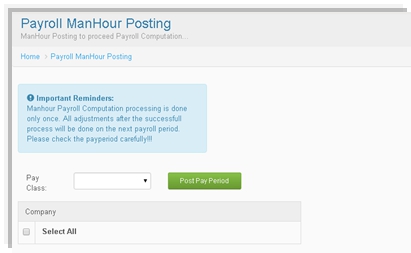Difference between revisions of "ManHour Posting"
From SPGC Document Wiki
(Created page with " * First is the '''Payroll ManHour Posting''', there is a dialog box indicate that will remind the user .To input the '''Pay Class''' type the user can choose the pay class...") |
|||
| (2 intermediate revisions by the same user not shown) | |||
| Line 1: | Line 1: | ||
| − | + | [[Main_Page | Main Page]] > [[Application_Development_Team | Application Development Team]] > [[System_Manual | System Manual]] > [[PAYROLL_SYSTEM |PAYROLL SYSTEM]] > [[PAYROLL_PROCESSING|PAYROLL PROCESSING]] | |
| + | |||
| + | |||
| + | * First is the '''Payroll ManHour Posting''', there is a dialog box indicate that will remind the user .To input the '''Pay Class''' type the user can choose the pay class type wether '''weekly''' or '''monthly'''. Then select the '''Company''' , Last click the '''Post Pay Period''' button. | ||
[[File:Payroll_manhout_posting.jpg|center|]] | [[File:Payroll_manhout_posting.jpg|center|]] | ||
Latest revision as of 09:35, 25 August 2016
Main Page > Application Development Team > System Manual > PAYROLL SYSTEM > PAYROLL PROCESSING
- First is the Payroll ManHour Posting, there is a dialog box indicate that will remind the user .To input the Pay Class type the user can choose the pay class type wether weekly or monthly. Then select the Company , Last click the Post Pay Period button.