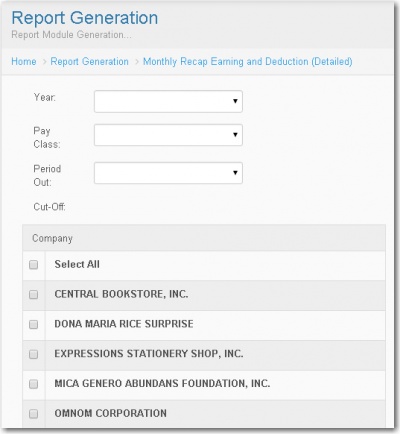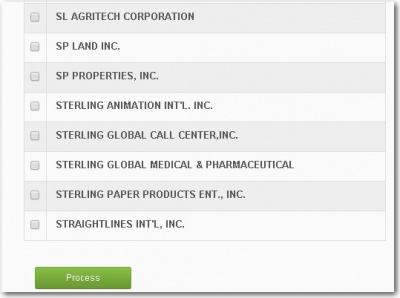Difference between revisions of "MONTHLY RECAP. OF EARNINGS DEDUCTION"
From SPGC Document Wiki
(Created page with " * For '''Monthly Recap Earning''' and '''Deduction''' ('''Detailed''') simly click the '''Year''' combo box , select the '''Pay Class''' type. Click also the '''Period Out''...") |
|||
| (5 intermediate revisions by one other user not shown) | |||
| Line 1: | Line 1: | ||
| − | + | [[Main_Page | Main Page]] > [[Application_Development_Team | Application Development Team]] > [[System_Manual | System Manual]] > [[SPGC_EPAYROLL | SPGC EPAYROLL]] > [[PAYROLL_SYSTEM |PAYROLL SYSTEM]] > [[REPORTS_TAB|REPORTS TAB]] >[[ACCOUNTING|ACCOUNTING]] | |
| − | [[File:Monthly_Recap..jpg|center|]] | + | * For '''Monthly Recap Earning''' and '''Deduction''' ('''Detailed''') simly click the '''Year''' combo box , select the '''Pay Class''' type. Click also the '''Period Out''' combo box then select. And input the '''Cut-Off''' Month. Select the '''Company''' by putting a check on the textbox provided every company. Then click '''Process''' button. |
| − | [[File:Monthly_Recap_ext.jpg|center|]] | + | |
| + | |||
| + | [[File:Monthly_Recap..jpg|center|400px]] | ||
| + | [[File:Monthly_Recap_ext.jpg|center|400px]] | ||
| + | |||
| + | |||
| + | [[Main_Page | Main Page]] > [[Application_Development_Team | Application Development Team]] > [[System_Manual | System Manual]] > [[SPGC_EPAYROLL | SPGC EPAYROLL]] > [[PAYROLL_SYSTEM |PAYROLL SYSTEM]] > [[PAYROLL_REPORTS|PAYROLL REPORTS]] > [[ACCOUNTING | ACCOUNTING]] | ||
Latest revision as of 13:54, 6 July 2017
Main Page > Application Development Team > System Manual > SPGC EPAYROLL > PAYROLL SYSTEM > REPORTS TAB >ACCOUNTING
* For Monthly Recap Earning and Deduction (Detailed) simly click the Year combo box , select the Pay Class type. Click also the Period Out combo box then select. And input the Cut-Off Month. Select the Company by putting a check on the textbox provided every company. Then click Process button.
Main Page > Application Development Team > System Manual > SPGC EPAYROLL > PAYROLL SYSTEM > PAYROLL REPORTS > ACCOUNTING