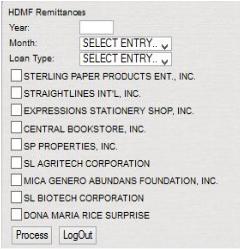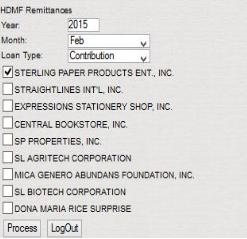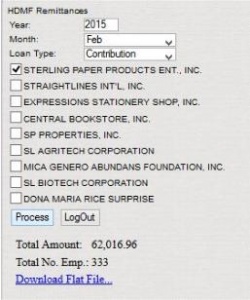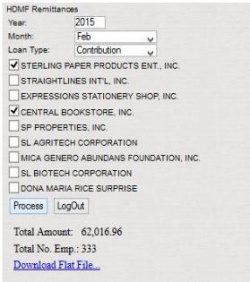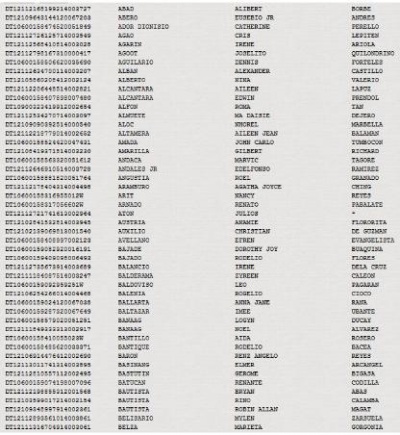Difference between revisions of "HDMF REMITTANCE USER'S MANUAL"
From SPGC Document Wiki
| (16 intermediate revisions by 3 users not shown) | |||
| Line 1: | Line 1: | ||
| + | [[Main_Page | Main Page]] > [[Application_Development_Team | Application Development Team]] > [[System_Manual | System Manual]] > [[SPGC_OLDPAYROLL| SPGC OLDPAYROLL]] | ||
| + | |||
'''HDMF Remittance''' | '''HDMF Remittance''' | ||
HDMF Remittance System is a secured system that compiles all the HDMF contribution and loads of the employees in every company. In thid dydtem the user can view the total amount of contribution rendered in the selected month in a year and also a number of contributor in a company. All the names of the contributor can also be viewed by the user. To access the system, username and password is required. After the inputted username and password was accepted by the system, the HDMF Remittance module will show. | HDMF Remittance System is a secured system that compiles all the HDMF contribution and loads of the employees in every company. In thid dydtem the user can view the total amount of contribution rendered in the selected month in a year and also a number of contributor in a company. All the names of the contributor can also be viewed by the user. To access the system, username and password is required. After the inputted username and password was accepted by the system, the HDMF Remittance module will show. | ||
| + | [[File:12a.JPG|250px|center]] | ||
This module will provide user the privilege to search for the company's contribution. Year, month , loan type(Contribution, Calamity and Multi Purpose) and name of the company is needed and required in sorting the number of contributors and amount of contribution in a company. | This module will provide user the privilege to search for the company's contribution. Year, month , loan type(Contribution, Calamity and Multi Purpose) and name of the company is needed and required in sorting the number of contributors and amount of contribution in a company. | ||
| + | [[File:12b.JPG|250px|center]] | ||
| − | Clicking Process Button Process will show he final output (Total Amount and Total NO.of Employee). | + | |
| + | Clicking Process Button <code>'''Process'''</code> will show he final output (Total Amount and Total NO.of Employee). | ||
| + | [[File:12c.JPG|250px|center]] | ||
But the system can only compile 1 company record at a time. If user select more than 1 company, the company that will be process/compile is the first company that was selected. | But the system can only compile 1 company record at a time. If user select more than 1 company, the company that will be process/compile is the first company that was selected. | ||
| + | [[File:12d.JPG|250px|center]] | ||
| + | |||
| + | Viewing the list of contributor of the selected company is allowed when the user clicks the <u><code>'''Download Flat File'''</code></u> link. | ||
| + | [[File:12e.JPG|400px|center]] | ||
| + | |||
| + | Then clicking Logout Button <code>'''LogOut'''</code> will logout the account of the user and returns the system to the login module. | ||
| + | |||
| + | == '''Reference''' == | ||
| + | [[Media:HDMF_Remittance_User_Manual_2.pdf|HDMF Remittance User Manual document]] | ||
| − | |||
| − | + | [[Main_Page | Main Page]] > [[Application_Development_Team | Application Development Team]] > [[System_Manual | System Manual]] > [[SPGC_EPAYROLL | SPGC EPAYROLL]] >[[PAYROLL_SYSTEM |PAYROLL SYSTEM]] | |
Latest revision as of 16:10, 15 September 2016
Main Page > Application Development Team > System Manual > SPGC OLDPAYROLL
HDMF Remittance
HDMF Remittance System is a secured system that compiles all the HDMF contribution and loads of the employees in every company. In thid dydtem the user can view the total amount of contribution rendered in the selected month in a year and also a number of contributor in a company. All the names of the contributor can also be viewed by the user. To access the system, username and password is required. After the inputted username and password was accepted by the system, the HDMF Remittance module will show.
This module will provide user the privilege to search for the company's contribution. Year, month , loan type(Contribution, Calamity and Multi Purpose) and name of the company is needed and required in sorting the number of contributors and amount of contribution in a company.
Clicking Process Button Process will show he final output (Total Amount and Total NO.of Employee).
But the system can only compile 1 company record at a time. If user select more than 1 company, the company that will be process/compile is the first company that was selected.
Viewing the list of contributor of the selected company is allowed when the user clicks the Download Flat File link.
Then clicking Logout Button LogOut will logout the account of the user and returns the system to the login module.
Reference
HDMF Remittance User Manual document
Main Page > Application Development Team > System Manual > SPGC EPAYROLL >PAYROLL SYSTEM