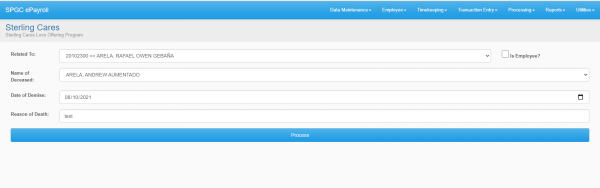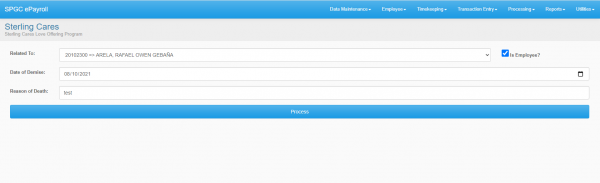Difference between revisions of "Sterling Care Process"
From SPGC Document Wiki
(→How to process in Sterling Care Program) |
(→How to process in Sterling Care Program) |
||
| Line 6: | Line 6: | ||
:-uncheck ''' '' isEmployee? '' ''' if the deceased is a family member of the employee. | :-uncheck ''' '' isEmployee? '' ''' if the deceased is a family member of the employee. | ||
:-fill all the fields and click process. | :-fill all the fields and click process. | ||
| − | :[[File:withoutcheck.PNG | 600px ]] | + | :[[File:withoutcheck.PNG | 600px ]] |
| + | : | ||
| + | :-check ''' '' isEmployee? '' ''' if the deceased is the employee him/her self. | ||
| + | :-fill all the fields and click process. | ||
| + | :[[File:withcheck.PNG | 600px ]] | ||
Revision as of 11:23, 10 August 2021
How to process in Sterling Care Program
1. To process employee for Sterling Care Program go to Processing->Sterling Cares tab as shown in image below. Please make sure the employee you are processing is already registered in SCLOP Program.