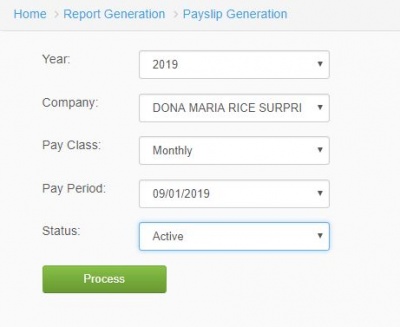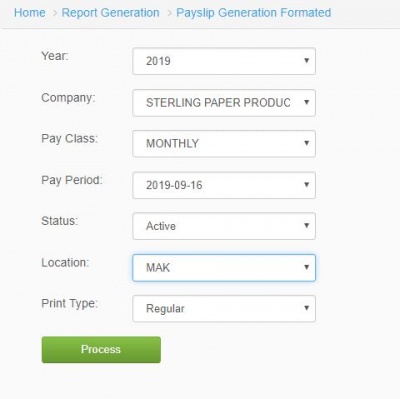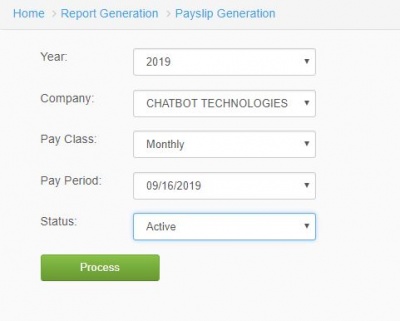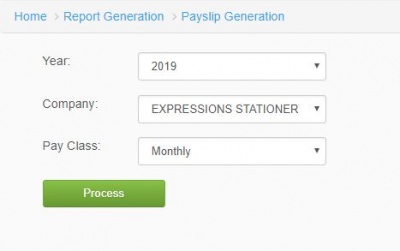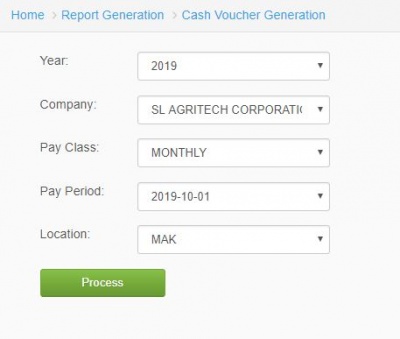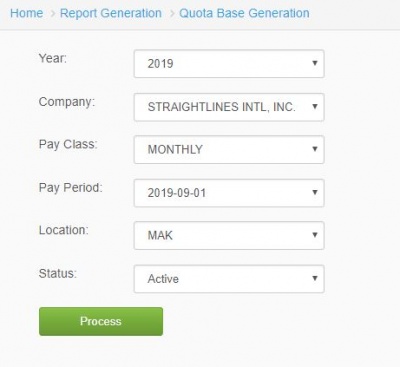Difference between revisions of "PAY SLIP"
From SPGC Document Wiki
(→VI. Quota Base) |
|||
| (3 intermediate revisions by the same user not shown) | |||
| Line 3: | Line 3: | ||
== '''I. Payroll''' == | == '''I. Payroll''' == | ||
| + | |||
*To generate payroll, select the year, company, pay class, pay period, and status of the employee. Click ''process button'' to generate reports. | *To generate payroll, select the year, company, pay class, pay period, and status of the employee. Click ''process button'' to generate reports. | ||
| + | |||
[[File:payroll.JPG|center|400px]] | [[File:payroll.JPG|center|400px]] | ||
<center>''Figure 1.0''</center> | <center>''Figure 1.0''</center> | ||
| + | |||
== '''II. Payroll (Formatted)''' == | == '''II. Payroll (Formatted)''' == | ||
| Line 17: | Line 20: | ||
[[File:payrollformatted.JPG|center|400px]] | [[File:payrollformatted.JPG|center|400px]] | ||
<center>''Figure 2.0''</center> | <center>''Figure 2.0''</center> | ||
| + | |||
== '''III. Payroll (Complete List of Employees)''' == | == '''III. Payroll (Complete List of Employees)''' == | ||
| Line 24: | Line 28: | ||
[[File:payrollcompletelist.JPG|center|400px]] | [[File:payrollcompletelist.JPG|center|400px]] | ||
| − | <center>Figure 3.0</center> | + | <center>''Figure 3.0''</center> |
| − | + | ||
| − | + | ||
| − | + | ||
== '''IV. 13th Month Pay''' == | == '''IV. 13th Month Pay''' == | ||
| Line 36: | Line 37: | ||
[[File:13thmonthpay.JPG|center|400px]] | [[File:13thmonthpay.JPG|center|400px]] | ||
<center>''Figure 4.0''</center> | <center>''Figure 4.0''</center> | ||
| + | |||
== '''V. Cash Voucher'''== | == '''V. Cash Voucher'''== | ||
| Line 44: | Line 46: | ||
[[File:cashvoucher.JPG|center|400px]] | [[File:cashvoucher.JPG|center|400px]] | ||
<center>''Figure 5.0''</center> | <center>''Figure 5.0''</center> | ||
| + | |||
== '''VI. Quota Base''' == | == '''VI. Quota Base''' == | ||
| Line 56: | Line 59: | ||
| − | + | REFERENCE: [[Media:Pay Slip.docx]] | |
[[Main_Page | Main Page]] > [[Application_Development_Team | Application Development Team]] > [[System_Manual | System Manual]] > [[SPGC_EPAYROLL | SPGC EPAYROLL]] > [[FOR_OFFSITE | FOR OFFSITE]] | [[Main_Page | Main Page]] > [[Application_Development_Team | Application Development Team]] > [[System_Manual | System Manual]] > [[SPGC_EPAYROLL | SPGC EPAYROLL]] > [[FOR_OFFSITE | FOR OFFSITE]] | ||
Latest revision as of 08:54, 27 February 2019
Main Page > Application Development Team > System Manual > SPGC EPAYROLL > FOR OFFSITE
Contents
I. Payroll
*To generate payroll, select the year, company, pay class, pay period, and status of the employee. Click process button to generate reports.
II. Payroll (Formatted)
*To view report on payroll (formatted), select the year, company, pay class, pay period, status, location and the print type of the employee. Click process button to generate report.
III. Payroll (Complete List of Employees)
*To view the payroll of complete list of employees, select the year, company, pay class, pay period, and status. Click process button to generate report.
IV. 13th Month Pay
*In 13th Month Pay, select the year, company, and pay class of the employee. Click the process button to generate report.
V. Cash Voucher
*In order to view Cash Voucher, select the year, company, pay class, pay period, and location of the employee. Click process button to generate report.
VI. Quota Base
*In Quota Base, select the year, company, pay class, pay period, location, and status of the employee to redirect to the report. Click process button to generate report.
REFERENCE: Media:Pay Slip.docx
Main Page > Application Development Team > System Manual > SPGC EPAYROLL > FOR OFFSITE