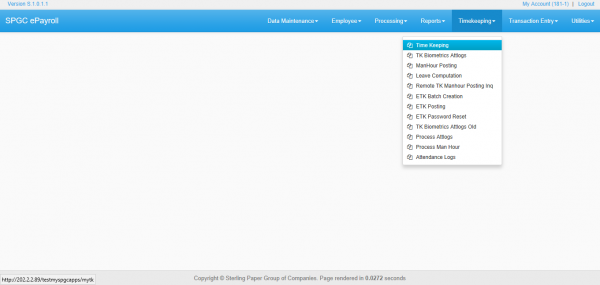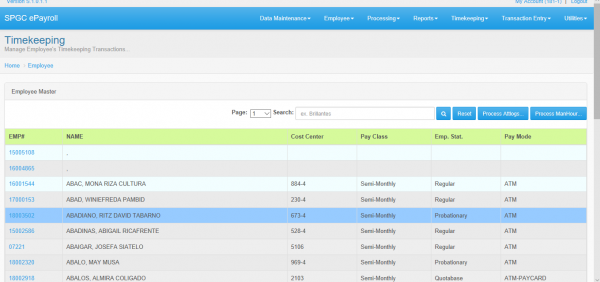Difference between revisions of "WEB - BASED"
From SPGC Document Wiki
| Line 7: | Line 7: | ||
- This tab contains some various modules that is related to timekeeping. | - This tab contains some various modules that is related to timekeeping. | ||
| − | + | '''•Time Keeping –''' this module contains the timekeeping records of the employees | |
| − | + | '''•TK BIOMETRICS ATTLOGS –''' this module is used to be able to upload an attlog file. | |
| − | + | '''•MANHOUR POSTING -''' This module enables the user to post the manhour records of each company. | |
| − | + | '''•LEAVE COMPUTATION –''' This module computes the remaining and rendered leave of the employee in each company. | |
| − | + | '''•TK Biometrics Attlogs Old– ''' this module is used to be able to upload an old attlog file. | |
| − | + | '''•Process Attlogs –''' This module is responsible for the process of attlogs. | |
[[File:K1.png|600px|center]] | [[File:K1.png|600px|center]] | ||
'''''Figure 5.0''''' | '''''Figure 5.0''''' | ||
| + | |||
| + | |||
| + | Once you click Timekeeping, it will show table showing all the basic details of every employees. You may see figure 1.1 for your reference. | ||
| + | '''1.Search Field: Through this field, users can search employees on the system using employee number or employee’s name. | ||
| + | '''2.Employee Details: Table showing all the basic information of every employees. The employees displayed will based on user’s access. | ||
| + | '''3.Process Attlogs: This module is responsible for the process of attlogs. | ||
| + | '''4.Process manhour: This module is responsible for the process of manhour. | ||
| + | If you want to search the information of employee, just type the employee number or name of an employee and click the Search button. | ||
| + | '''5.Employee Number - Button that will show the SALARY ADJUSTMENT – Active page. | ||
| + | |||
| + | [[File:K2.png|600px|center]] | ||
| + | '''''Figure 5.1''''' | ||
Revision as of 11:12, 12 February 2019
Main Page > Application Development Team > System Manual > SPGC EPAYROLL
V. TIMEKEEPING
- This tab contains some various modules that is related to timekeeping.
•Time Keeping – this module contains the timekeeping records of the employees •TK BIOMETRICS ATTLOGS – this module is used to be able to upload an attlog file. •MANHOUR POSTING - This module enables the user to post the manhour records of each company. •LEAVE COMPUTATION – This module computes the remaining and rendered leave of the employee in each company. •TK Biometrics Attlogs Old– this module is used to be able to upload an old attlog file. •Process Attlogs – This module is responsible for the process of attlogs.
Figure 5.0
Once you click Timekeeping, it will show table showing all the basic details of every employees. You may see figure 1.1 for your reference. 1.Search Field: Through this field, users can search employees on the system using employee number or employee’s name. 2.Employee Details: Table showing all the basic information of every employees. The employees displayed will based on user’s access. 3.Process Attlogs: This module is responsible for the process of attlogs. 4.Process manhour: This module is responsible for the process of manhour.
If you want to search the information of employee, just type the employee number or name of an employee and click the Search button.
5.Employee Number - Button that will show the SALARY ADJUSTMENT – Active page.
Figure 5.1