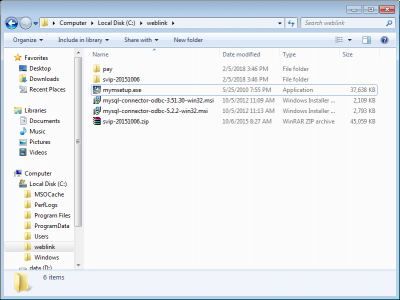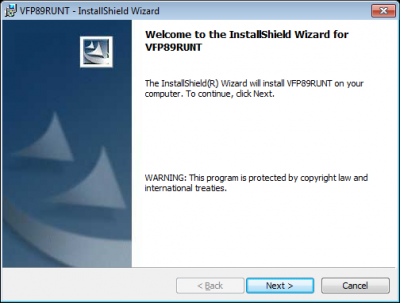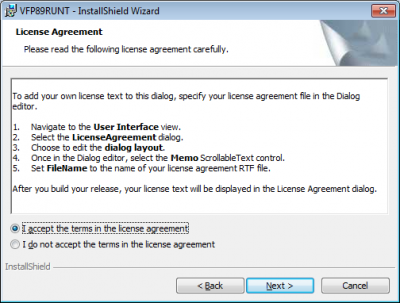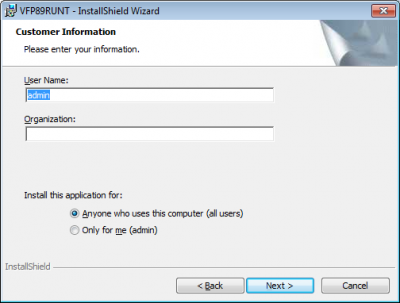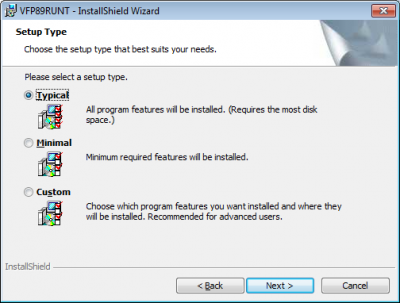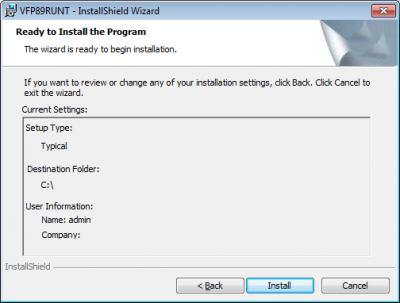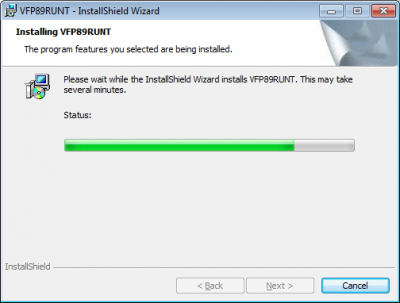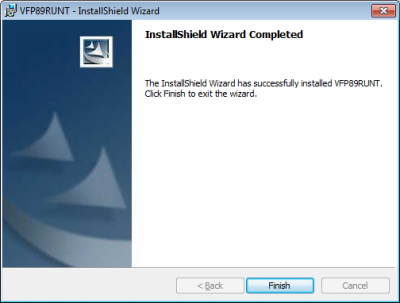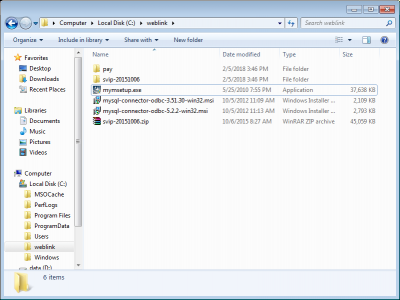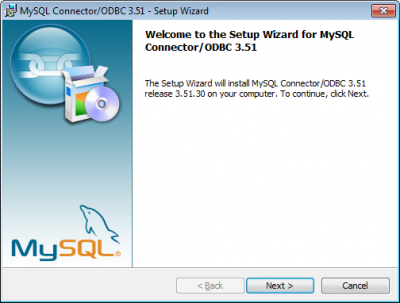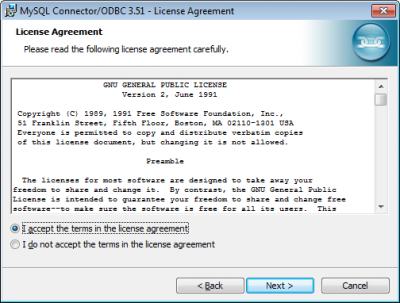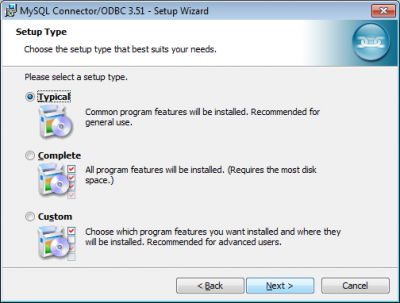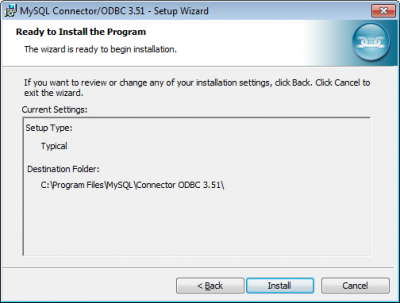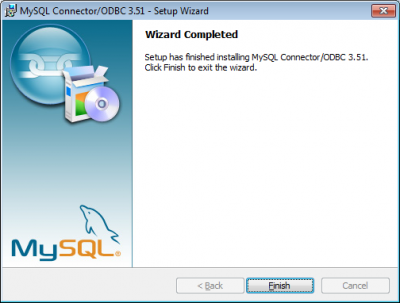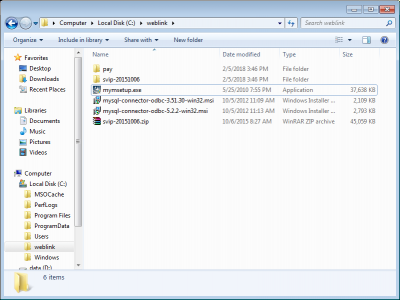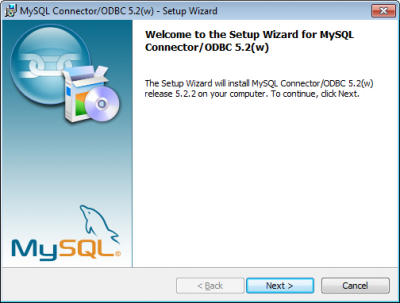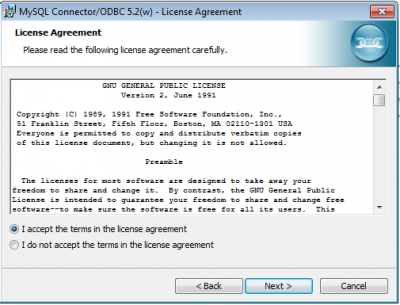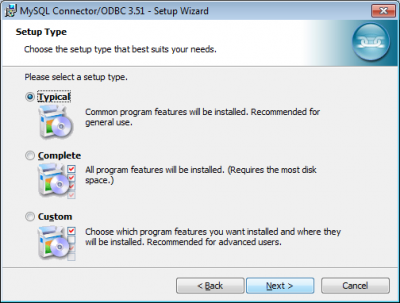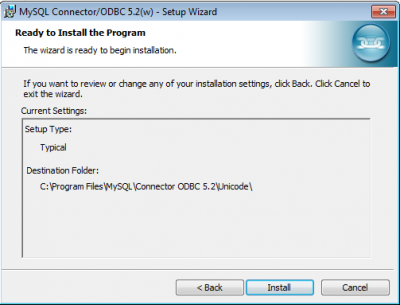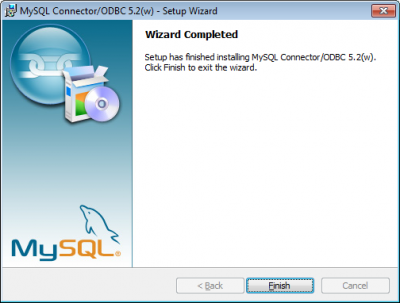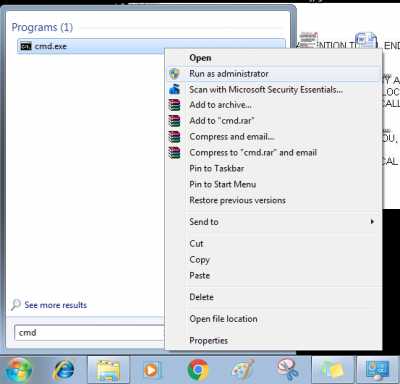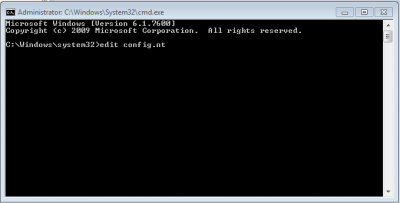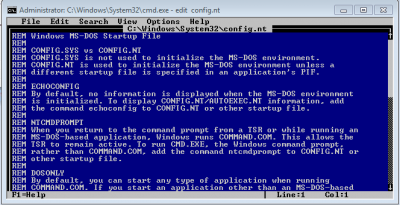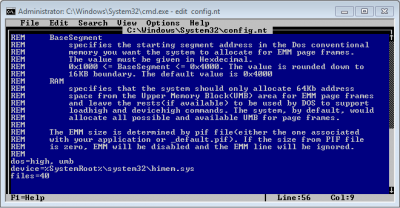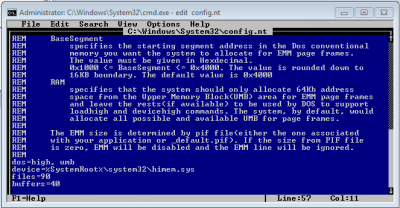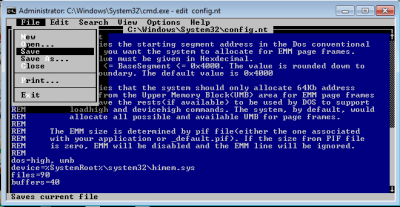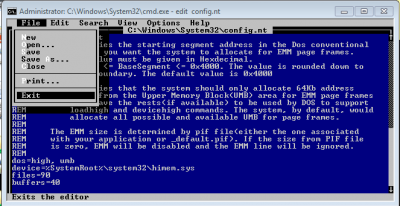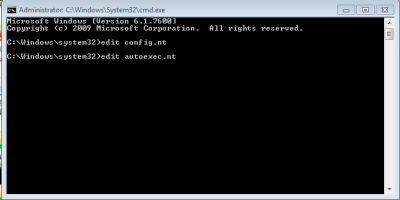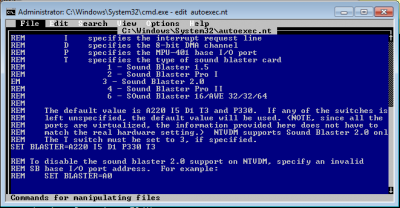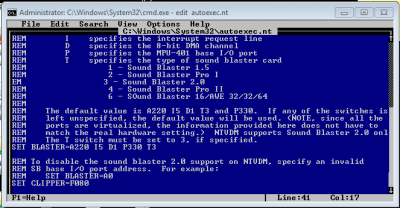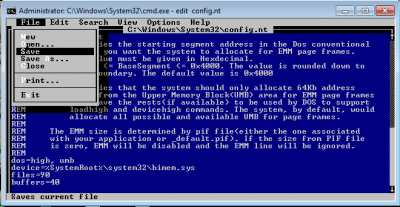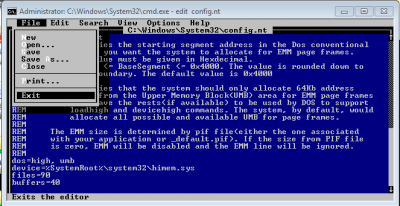Difference between revisions of "DOS INSTALLATION"
| (16 intermediate revisions by the same user not shown) | |||
| Line 16: | Line 16: | ||
| − | [[File:VFP89RUNT3. | + | [[File:VFP89RUNT3.png|center|400px]] |
<center>'''Figure 3. VFP89RUNT License Agreement'''</center> | <center>'''Figure 3. VFP89RUNT License Agreement'''</center> | ||
| Line 22: | Line 22: | ||
| − | [[File:VFP89RUNT4. | + | [[File:VFP89RUNT4.png|center|400px]] |
<center>'''Figure 4. VFP89RUNT Customer Information'''</center> | <center>'''Figure 4. VFP89RUNT Customer Information'''</center> | ||
| Line 28: | Line 28: | ||
| − | [[File:VFP89RUNT5. | + | [[File:VFP89RUNT5.png|center|400px]] |
<center>'''Figure 5. VFP89RUNT Setup Type'''</center> | <center>'''Figure 5. VFP89RUNT Setup Type'''</center> | ||
| Line 34: | Line 34: | ||
| − | [[File:VFP89RUNT6. | + | [[File:VFP89RUNT6.png|center|400px]] |
<center>'''Figure 6. VFP89RUNT'''</center> | <center>'''Figure 6. VFP89RUNT'''</center> | ||
| Line 40: | Line 40: | ||
| − | [[File:VFP89RUNT7. | + | [[File:VFP89RUNT7.png|center|400px]] |
<center>'''Figure 7. Installing VFP89RUNT'''</center> | <center>'''Figure 7. Installing VFP89RUNT'''</center> | ||
| Line 46: | Line 46: | ||
| − | [[File:VFP89RUNT8. | + | [[File:VFP89RUNT8.png|center|400px]] |
<center>'''Figure 8. Installation'''</center> | <center>'''Figure 8. Installation'''</center> | ||
| Line 54: | Line 54: | ||
| − | |||
| + | '''*''' Step 2: Install MySQL Connector/ODBC 3.51 | ||
| − | [[File: | + | [[File:Con0.PNG|center|400px]] |
<center>'''Figure 9. Setting-up “mysql-connector-odbc-3.51.30-win32.msi”'''</center> | <center>'''Figure 9. Setting-up “mysql-connector-odbc-3.51.30-win32.msi”'''</center> | ||
| Line 63: | Line 63: | ||
| − | [[File:con1. | + | [[File:con1.png|center|400px]] |
<center>'''Figure 10. Setting-up MySQL Connector/ODBC 3.51'''</center> | <center>'''Figure 10. Setting-up MySQL Connector/ODBC 3.51'''</center> | ||
| Line 69: | Line 69: | ||
| − | [[File:con2. | + | [[File:con2.png|center|400px]] |
<center>'''Figure 11. MySQL Connector/ODBC 3.51 License Agreement'''</center> | <center>'''Figure 11. MySQL Connector/ODBC 3.51 License Agreement'''</center> | ||
| Line 75: | Line 75: | ||
| − | [[File:con3. | + | [[File:con3.png|center|400px]] |
<center>'''Figure 12. MySQL Connector/ODBC 3.51 Setup Type'''</center> | <center>'''Figure 12. MySQL Connector/ODBC 3.51 Setup Type'''</center> | ||
| Line 81: | Line 81: | ||
| − | [[File:con4. | + | [[File:con4.png|center|400px]] |
<center>'''Figure 13. MySQL Connector/ODBC 3.51'''</center> | <center>'''Figure 13. MySQL Connector/ODBC 3.51'''</center> | ||
| Line 87: | Line 87: | ||
| − | [[File:con5. | + | [[File:con5.png|center|400px]] |
<center>'''Figure 14. Installation complete'''</center> | <center>'''Figure 14. Installation complete'''</center> | ||
| Line 102: | Line 102: | ||
| − | [[File:condb1. | + | [[File:condb1.png|center|400px]] |
<center>'''Figure 16. Setting up MySQL Connector/ODBC 5.2 '''</center> | <center>'''Figure 16. Setting up MySQL Connector/ODBC 5.2 '''</center> | ||
| Line 114: | Line 114: | ||
| − | [[File:condb3. | + | [[File:condb3.png|center|400px]] |
<center>'''Figure 18. MySQL Connector/ODBC 5.2 Setup Type '''</center> | <center>'''Figure 18. MySQL Connector/ODBC 5.2 Setup Type '''</center> | ||
| Line 126: | Line 126: | ||
| − | [[File:condb5. | + | [[File:condb5.png|center|400px]] |
<center>'''Figure 20. MySQL Connector/ODBC 5.2'''</center> | <center>'''Figure 20. MySQL Connector/ODBC 5.2'''</center> | ||
| Line 133: | Line 133: | ||
'''*'''Step 3: Edit config.nt and autoexec.nt | '''*'''Step 3: Edit config.nt and autoexec.nt | ||
| − | [[File:cd1. | + | [[File:cd1.png|center|400px]] |
<center>'''Figure 21. cmd'''</center> | <center>'''Figure 21. cmd'''</center> | ||
| Line 144: | Line 144: | ||
<center>'''Figure 22. cmd.exe as Administrator'''</center> | <center>'''Figure 22. cmd.exe as Administrator'''</center> | ||
| − | '' Type | + | '' Type “<b> edit config.nt </b>” and click enter.'' |
| Line 157: | Line 157: | ||
'' Edit/Update:'' <br> | '' Edit/Update:'' <br> | ||
| − | ''files=90'' <br> | + | ''<b>files=90</b>'' <br> |
| − | ''buffers=40'' | + | ''<b>buffers=40</b>'' |
| Line 180: | Line 180: | ||
<center>'''Figure 27. autoexec.nt '''</center> | <center>'''Figure 27. autoexec.nt '''</center> | ||
| − | '' Type | + | '' Type “<b> edit autoexec.nt </b>”'' |
| Line 192: | Line 192: | ||
<center>'''Figure 29. autoexec.nt '''</center> | <center>'''Figure 29. autoexec.nt '''</center> | ||
| − | '' Type | + | '' Type “<b> SET CLIPPER=F080 </b>”.'' |
Latest revision as of 13:11, 6 February 2018
* Step 1: Install VFP89RUNT on your PC.
Double click “mymsetup.exe”.
Just click “Next”.
Select the radio button “I accept the terms in the license agreement” and click “Next” button.
Just click “Next” button.
Just click “Next” button.
Just click “Install” button.
Wait until it loads 100%.
Click “Finish”.
Installation for VFP89RUNT is completed.
* Step 2: Install MySQL Connector/ODBC 3.51
Double click “mysql-connector-odbc-3.51.30-win32.msi”
Just click “Next” button.
Select “I accept the terms in the license agreement” radio button and click “Next”.
Just click “Next”.
Just click “Install” button.
Just click “Finish” button.
*Step 3: Install MySQL Connector/ODBC 5.2
Double click “mysql-connector-odbc-5.2.2-win32.msi.msi”.
Just click “Next”.
Select “I accept the terms in the license agreement” radio button and click “Next”.
Just click “Next”.
Just click “Install” button.
Just click “Finish”.
*Step 3: Edit config.nt and autoexec.nt
Click Windows on the taskbar and search for cmd.exe.
Right click cmd.exe and “Run as administrator”.
Type “ edit config.nt ” and click enter.
Press “arrow down” on the keyboard until the end.
Edit/Update:
files=90
buffers=40
Go to File -> Save
Go to File -> Exit
Type “ edit autoexec.nt ”
Press “arrow down” on the keyboard until the end.
Type “ SET CLIPPER=F080 ”.
Go to File -> Save
Go to File -> Exit