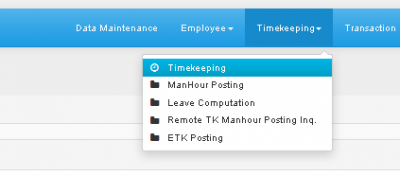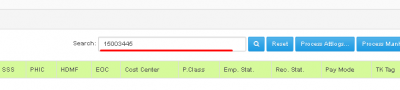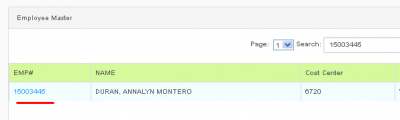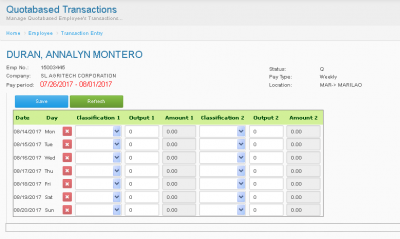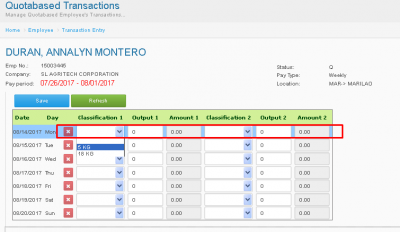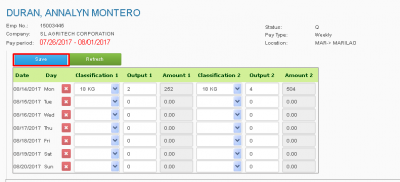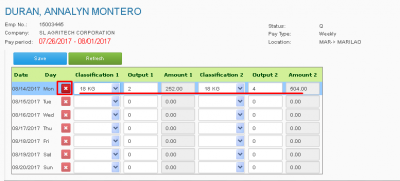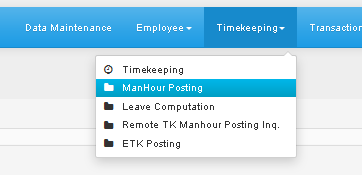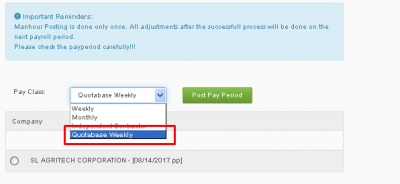Difference between revisions of "QUOTABASE WEEKLY"
From SPGC Document Wiki
| Line 8: | Line 8: | ||
| − | [File:Timeoff.png|400px|center]] | + | [[File:Timeoff.png|400px|center]] |
'''*'''You will now be redirected to Timekeeping(Employee Master). | '''*'''You will now be redirected to Timekeeping(Employee Master). | ||
| Line 18: | Line 18: | ||
| − | [File:Timeoff1.png|400px|center]] | + | [[File:Timeoff1.png|400px|center]] |
Step 2: Click the Employee No. of your choice to view/update their information. | Step 2: Click the Employee No. of your choice to view/update their information. | ||
| − | [File:Timeoff2.png|400px|center]] | + | [[File:Timeoff2.png|400px|center]] |
*You will be redirected here. | *You will be redirected here. | ||
| − | [File:Timeoff3.png|400px|center]] | + | [[File:Timeoff3.png|400px|center]] |
Step 3: Add information using the combo boxes & Textboxes. | Step 3: Add information using the combo boxes & Textboxes. | ||
| − | [File:Timeoff4.png|400px|center]] | + | [[File:Timeoff4.png|400px|center]] |
Step 4: Press '''Save''' if done. | Step 4: Press '''Save''' if done. | ||
| − | [File:Timeoff5.png|400px|center]] | + | [[File:Timeoff5.png|400px|center]] |
| Line 43: | Line 43: | ||
*Press save then refresh. You may now click the (X) logo to delete that row or edit it by inputting a different information. | *Press save then refresh. You may now click the (X) logo to delete that row or edit it by inputting a different information. | ||
| − | [File:Timeoff6.png|400px|center]] | + | [[File:Timeoff6.png|400px|center]] |
| Line 52: | Line 52: | ||
'''*'''In Timekeeping tab, press '''Manhour Posting''' | '''*'''In Timekeeping tab, press '''Manhour Posting''' | ||
| − | [File:Timeoff7.png|400px|center]] | + | [[File:Timeoff7.png|400px|center]] |
| Line 61: | Line 61: | ||
| − | [File:Timeoff8.png|400px|center]] | + | [[File:Timeoff8.png|400px|center]] |
Step 2: Choose Company (SL AGRITECH CORP.) | Step 2: Choose Company (SL AGRITECH CORP.) | ||
Revision as of 17:46, 2 August 2017
Main Page > Application Development Team > System Manual > QUOTA MANUAL
TIMEKEEPING
*NAVIGATING TO TIMEKEEPING* *In Timekeeping, in its sub-menu click timekeeping.
*You will now be redirected to Timekeeping(Employee Master).
Step 1: Enter Name or Emp No. of desired Employee, then press Search(The Magnifying Glass logo button)
Step 2: Click the Employee No. of your choice to view/update their information.
- You will be redirected here.
Step 3: Add information using the combo boxes & Textboxes.
Step 4: Press Save if done.
*You can also delete or edit added information.
*Press save then refresh. You may now click the (X) logo to delete that row or edit it by inputting a different information.
MANHOUR POSTING
NAVIGATING TO MANHOUR POSTING *In Timekeeping tab, press Manhour Posting
Step 1: In Pay Class Pick, Quotabase Weekly.
Step 2: Choose Company (SL AGRITECH CORP.)
[File:Timeoff9.png|400px|center]]
Step 3: Press Post Pay Period button.
Main Page > Application Development Team > System Manual > QUOTA MANUAL