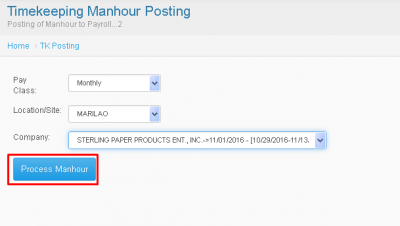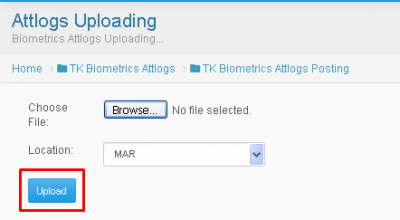Difference between revisions of "UTILITIES - OFFSITE"
From SPGC Document Wiki
| Line 4: | Line 4: | ||
| + | '''*''' In TK Manhour Posting, Enter your information by using the combo boxes of: Payclass, location/site, and company. then after entering press '''Process Manhour'''. | ||
| + | |||
| + | [[File:os9.png|center|400px]] | ||
| Line 18: | Line 21: | ||
'''* TK BIOMETRICS ATTLOGS *''' | '''* TK BIOMETRICS ATTLOGS *''' | ||
| + | '''*''' In TK biometrics attlogs, choose a file of your choice, select your location then press upload. | ||
| + | |||
| + | |||
| + | [[File:os10.png|center|400px]] | ||
Latest revision as of 18:11, 13 July 2017
Main Page > Application Development Team > System Manual > SPGC EPAYROLL > FOR OFFSITE
* TK MANHOUR POSTING *
* In TK Manhour Posting, Enter your information by using the combo boxes of: Payclass, location/site, and company. then after entering press Process Manhour.
* TK BIOMETRICS ATTLOGS *
* In TK biometrics attlogs, choose a file of your choice, select your location then press upload.
Main Page > Application Development Team > System Manual > SPGC EPAYROLL > FOR OFFSITE