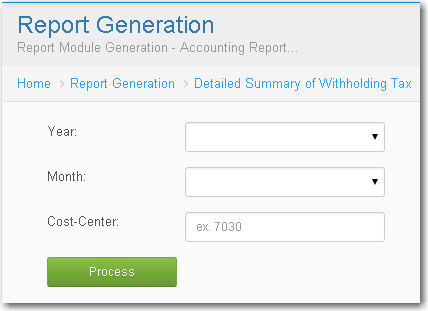Difference between revisions of "DETAILED SUMMARY OF WITHHOLDING TAX"
From SPGC Document Wiki
| (2 intermediate revisions by one other user not shown) | |||
| Line 1: | Line 1: | ||
| − | [[Main_Page | Main Page]] > [[Application_Development_Team | Application Development Team]] > [[System_Manual | System Manual]] > [[PAYROLL_SYSTEM |PAYROLL SYSTEM]] > [[ | + | [[Main_Page | Main Page]] > [[Application_Development_Team | Application Development Team]] > [[System_Manual | System Manual]] > [[SPGC_EPAYROLL | SPGC EPAYROLL]] > [[PAYROLL_SYSTEM |PAYROLL SYSTEM]] > [[REPORTS_TAB|REPORTS TAB]] >[[ACCOUNTING|ACCOUNTING]] |
* For the '''Detailed Summary''', input the '''Year''' and '''Month''' by clicking the combo box, then input the '''Cost Center''' number. And click '''Process''' button. | * For the '''Detailed Summary''', input the '''Year''' and '''Month''' by clicking the combo box, then input the '''Cost Center''' number. And click '''Process''' button. | ||
[[File:Detailed_summary.jpg|center|]] | [[File:Detailed_summary.jpg|center|]] | ||
| + | |||
| + | |||
| + | [[Main_Page | Main Page]] > [[Application_Development_Team | Application Development Team]] > [[System_Manual | System Manual]] > [[SPGC_EPAYROLL | SPGC EPAYROLL]] > [[PAYROLL_SYSTEM |PAYROLL SYSTEM]] > [[PAYROLL_REPORTS|PAYROLL REPORTS]] > [[ACCOUNTING | ACCOUNTING]] | ||
Latest revision as of 13:55, 6 July 2017
Main Page > Application Development Team > System Manual > SPGC EPAYROLL > PAYROLL SYSTEM > REPORTS TAB >ACCOUNTING
* For the Detailed Summary, input the Year and Month by clicking the combo box, then input the Cost Center number. And click Process button.
Main Page > Application Development Team > System Manual > SPGC EPAYROLL > PAYROLL SYSTEM > PAYROLL REPORTS > ACCOUNTING