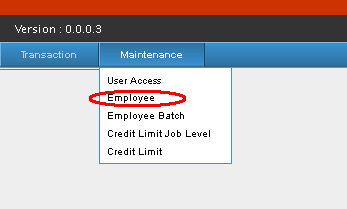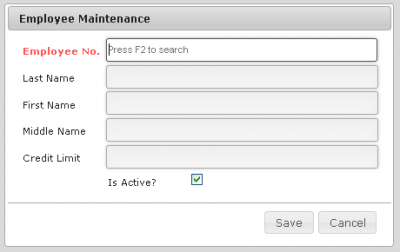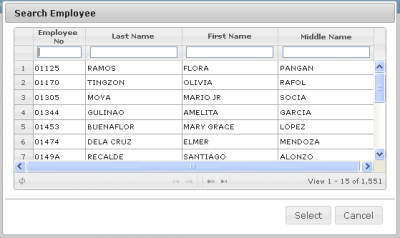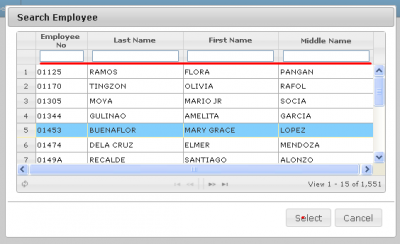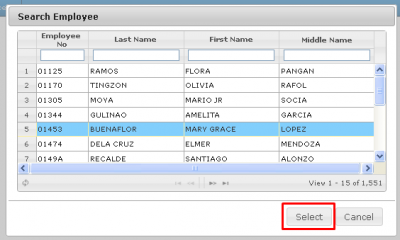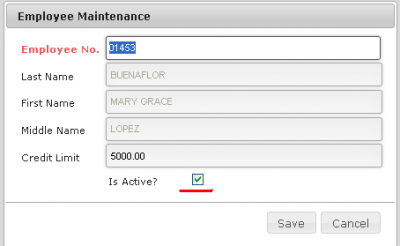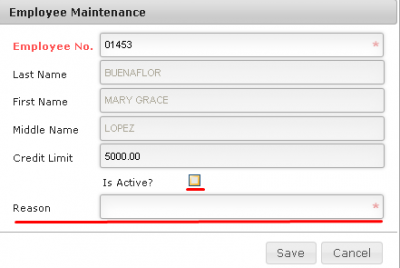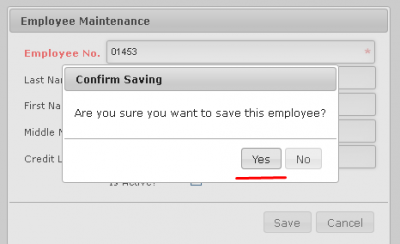Difference between revisions of "EMPLOYEE MAINTENANCE"
| Line 45: | Line 45: | ||
[[File:Empconf.png|center|400px]] | [[File:Empconf.png|center|400px]] | ||
| + | |||
| + | |||
| + | ==REFERENCE== | ||
| + | [[Media:SPGC EPP manual.doc|SGMP EPP Manual document]] | ||
[[Main_Page | Main Page]] > [[Application_Development_Team | Application Development Team]] > [[System_Manual | System Manual]] > [[EMPLOYEE_PURCHASE_PROGRAM(EPP)_MANUAL | Employee Purchase Program Manual]] > [[MAINTENANCE | Maintenance]] | [[Main_Page | Main Page]] > [[Application_Development_Team | Application Development Team]] > [[System_Manual | System Manual]] > [[EMPLOYEE_PURCHASE_PROGRAM(EPP)_MANUAL | Employee Purchase Program Manual]] > [[MAINTENANCE | Maintenance]] | ||
Latest revision as of 10:04, 22 June 2017
Main Page > Application Development Team > System Manual > Employee Purchase Program Manual > Maintenance
Employee Tab Manual
-While you are in the Main view Page, you will see in the Navigation bar are "Transaction" and "Maintenance" ,Hover over the Maintenance Tab, while hovering, a sub-menu will appear, there you click the "Employee" from the sub-menu.
-After clicking Employee, an "Employee Maintenance Form" will appear.
-You can now search for an Employee, click on the "Emp. no. Textbox" and press F2, An "Employee Search Form" will appear.
-On this form you may search for an employee with their; Emp. no. Last Name, First Name, Middle Name.
-After you have found the desired Employee, click their name on the list, and press Select.
-You will now be redirected to "Employee Maintenance Form", there you will now see the selected Employee's; Emp no. Last/First/Middle name, and their credit limit.
-You may also edit if the certain Employee is Active or not, by clicking the "Is Active Check box".
-If the "Is Active Check box" is unchecked, a "Reason Text box" will appear.
-You can now state the reason why that Employee is not Active.
-After you have edited, you can now click Save and a Message box will appear asking for your confirmation, click yes to continue.
REFERENCE
Main Page > Application Development Team > System Manual > Employee Purchase Program Manual > Maintenance