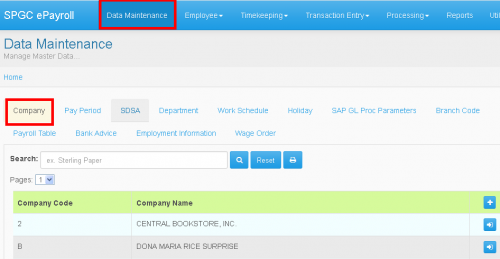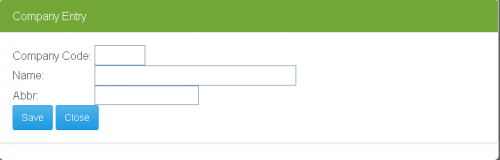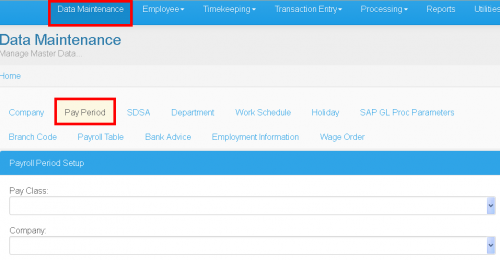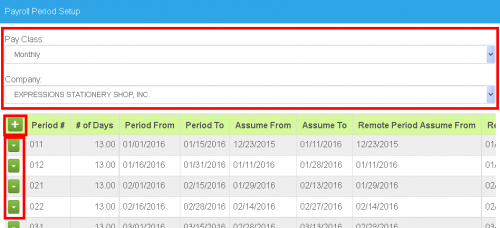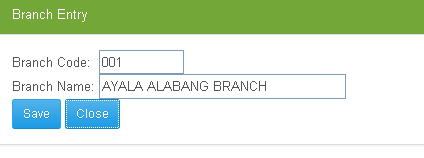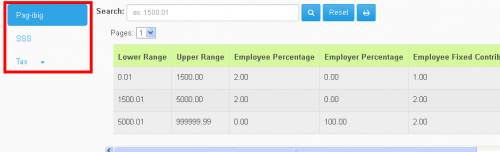Difference between revisions of "HR MANUAL"
| Line 3: | Line 3: | ||
== '''HR USER'S MANUAL''' == | == '''HR USER'S MANUAL''' == | ||
| − | '''Company Maintenance | + | '''Company Maintenance Process''' |
[[File:1CM.png|500px|thumb|center|Company Maintenance]] | [[File:1CM.png|500px|thumb|center|Company Maintenance]] | ||
<p>'''*''' Click '''Data Maintenance Bar''' then, Click Company</p> | <p>'''*''' Click '''Data Maintenance Bar''' then, Click Company</p> | ||
Latest revision as of 10:24, 23 November 2016
Main Page > Application Development Team > System Manual > SPGC EPAYROLL > PAYROLL MAINTENANCE
HR USER'S MANUAL
Company Maintenance Process
* Click Data Maintenance Bar then, Click Company
* You can find a company that you want to update for example you type “sterling” all similar company name for sterling will be appeared.
* Clicking this icon it will reset your search and it will bring you the first page of the company bar.
* Clicking this icon it will appear the company entry that can add a new company for your new update.
* Clicking this icon can view the company entry
* Clicking this you can print the data.
Pay Period Maintenance Process
* Click Data Maintenance Bar then, Click Pay Period
* 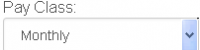
* In company you can choose any company you want to setup
* In this icon you can add another data
* In this icon you can edit the existing data
| NOTE: In editing you cannot modified if the pay period already posted. |
Department Maintenance Process
* Click Data Maintenance Bar then, Click Department
* Adding Department then,
editing department master entry
Work Schedule Maintenance Process
* Click Data Maintenance Bar then, Click Work Schedule
* Adding working schedule in master entry
* Editing working schedule in master entry
Holiday Maintenance Process
* Click Data Maintenance Bar then, Click Holiday
* Adding holiday in master entry
* Editing holiday in master entry
Branch Code Maintenance Process
* Click Data Maintenance Bar then, Click Branch Code
Payroll Table Maintenance Process
* Click Data Maintenance Bar then, Click Payroll Table
| NOTE: Only Pag-ibig and Tax has the only function of adding and editing |
Employee Information Maintenance Process
* Click Data Maintenance Bar then, Click Employment Information
Wage Order Maintenance Process
* Click Data Maintenance Bar then, Click Wage Order
| Note: In Wage order tab only basic and allowance you can edit. |