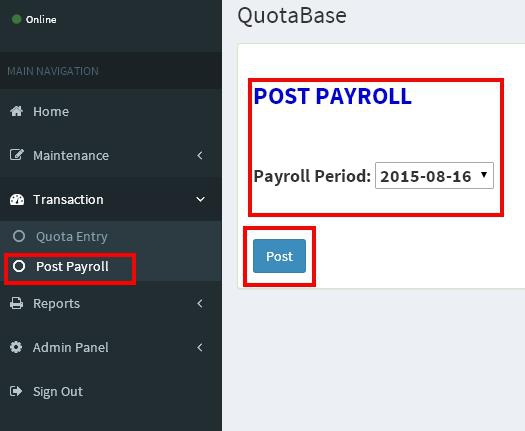Difference between revisions of "POST PAYROLL"
From SPGC Document Wiki
| Line 1: | Line 1: | ||
| + | [[Main_Page | Main Page]] > [[Application_Development_Team | Application Development Team]] > [[System_Manual | System Manual]] > [[QUOTA_MANUAL | QUOTA MANUAL]] > [[QUOTA_TRANSACTION | QUOTA TRANSACTION]] | ||
| + | |||
* Under the '''Transaction''' sub division, the '''Post Payroll''' is included, which display then '''post payroll''' then the '''payroll period'''. Then after the user select from it, the user can now click the '''post''' button. | * Under the '''Transaction''' sub division, the '''Post Payroll''' is included, which display then '''post payroll''' then the '''payroll period'''. Then after the user select from it, the user can now click the '''post''' button. | ||
[[File:Online.jpg|600px|center|]] | [[File:Online.jpg|600px|center|]] | ||
| + | |||
| + | [[Main_Page | Main Page]] > [[Application_Development_Team | Application Development Team]] > [[System_Manual | System Manual]] > [[QUOTA_MANUAL | QUOTA MANUAL]] > [[QUOTA_TRANSACTION | QUOTA TRANSACTION]] | ||
Revision as of 13:50, 1 September 2016
Main Page > Application Development Team > System Manual > QUOTA MANUAL > QUOTA TRANSACTION
- Under the Transaction sub division, the Post Payroll is included, which display then post payroll then the payroll period. Then after the user select from it, the user can now click the post button.
Main Page > Application Development Team > System Manual > QUOTA MANUAL > QUOTA TRANSACTION