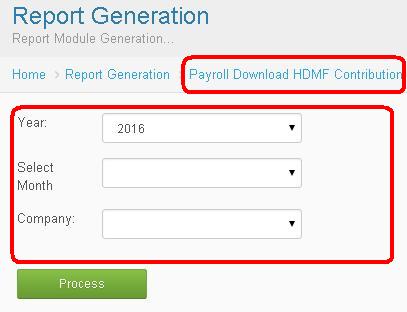Difference between revisions of "HDMF CONTRIBUTION"
From SPGC Document Wiki
| Line 4: | Line 4: | ||
[[File:HDMF Contribution.JPG|center]] | [[File:HDMF Contribution.JPG|center]] | ||
| + | |||
| + | |||
| + | [[Main_Page | Main Page]] > [[Application_Development_Team | Application Development Team]] > [[System_Manual | System Manual]] > [[SPGC_EPAYROLL | SPGC EPAYROLL]] > [[PAYROLL_SYSTEM |PAYROLL SYSTEM]] > [[PAYROLL_REPORTS|PAYROLL REPORTS]] > [[ACCOUNTING | ACCOUNTING]] | ||
Revision as of 09:40, 1 September 2016
Main Page > Application Development Team > System Manual > SPGC EPAYROLL > PAYROLL SYSTEM > PAYROLL REPORTS > ACCOUNTING
*HDMF Contribution is also included in Export, When the user click the EPF button the Payroll Download HDMF Contribution will display. The User must select a Year, Select Month and Company on the combo box. Then the user can now click the process button.
Main Page > Application Development Team > System Manual > SPGC EPAYROLL > PAYROLL SYSTEM > PAYROLL REPORTS > ACCOUNTING