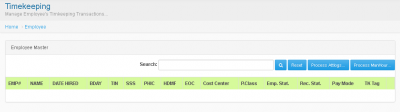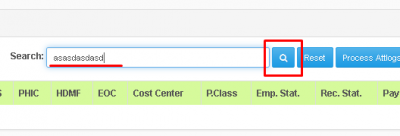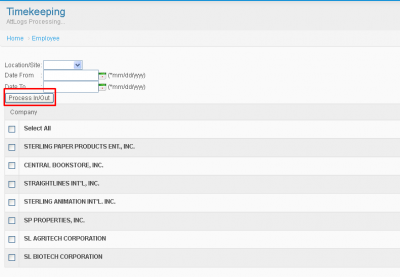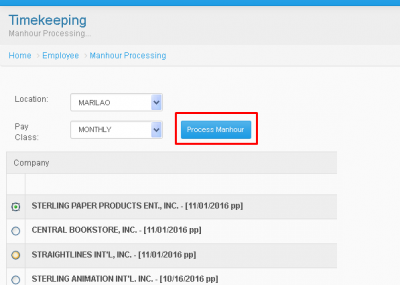TRANSACTION ENTRY - OFFSITE
From SPGC Document Wiki
Main Page > Application Development Team > System Manual > SPGC EPAYROLL > FOR OFFSITE
* TIMEKEEPING *
* In Transaction Entry, press Timekeeping, after pressing, you will be redirected to Timekeeping transactions.
* You can search by entering information in the textbox and then pressing the search button. The results will display below.
* Process attlogs *
* In process attlogs, enter information by choosing from the combo boxes of: location/site, date from, and date to, then choose a company of your choice. then press Process In/Out.
* Process Manhour*
* In process Manhour, Enter information by choosing from the combo boxes of: Location, and Pay class, after picking, choose the company of your choice then press Process Manhour .
Main Page > Application Development Team > System Manual > SPGC EPAYROLL > FOR OFFSITE