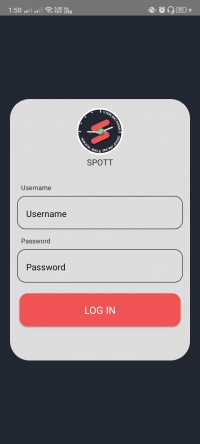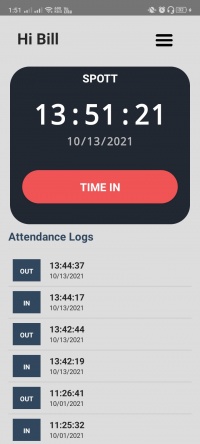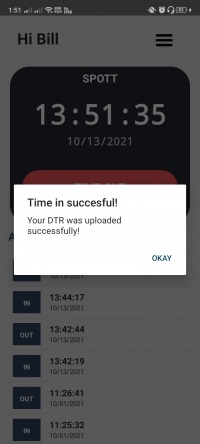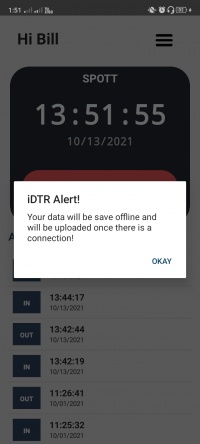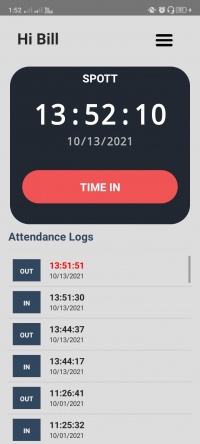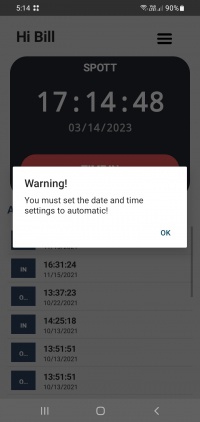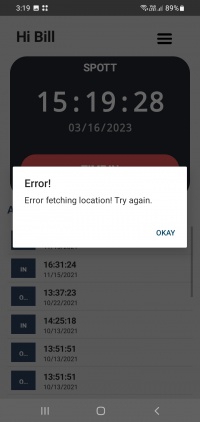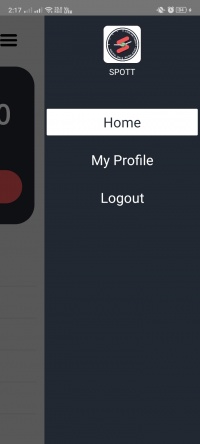STERLING PAPER GROUP ONLINE TIME TRACKER - SPOTT
From SPGC Document Wiki
How to use SPOTT
- Enter your username and password credentials.
- If the system granted you an access, you will be redirected to homepage where you can process your time in and out.
- Your logs will also be displayed for reference if you want to track your time in and out history.
- Time in and out with internet connection will upload your data in real time.
- Time in and out with no internet connection will save your data locally and automatically upload when there is a connection.
- All time in and out will be highlighted as an indication that your time in / time out is not yet uploaded on the server.
- It is not necessary for an employee to log on constantly.
- The system can recognize when a user's phone's date or time has been changed and will prevent them from timing in or out.
- Geotagging can be set to include locations where users can only time in and out.
- The system can detect if you are using 3rd party apps that will change user's current date, time, and location.
- The system will prompt error when your device location is turned off or is not detected.
- If you want to log out your account click the application icon in the upper right and then hit "logout" button.