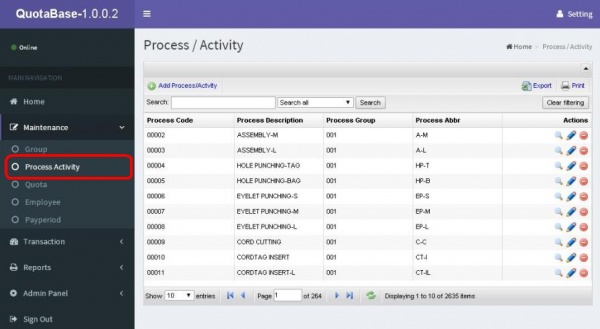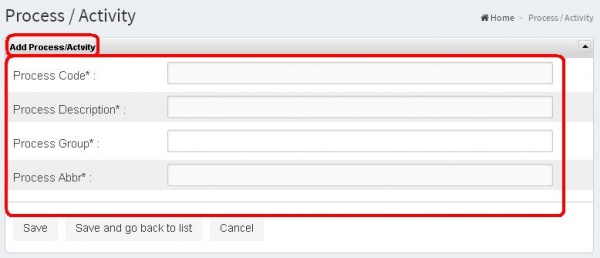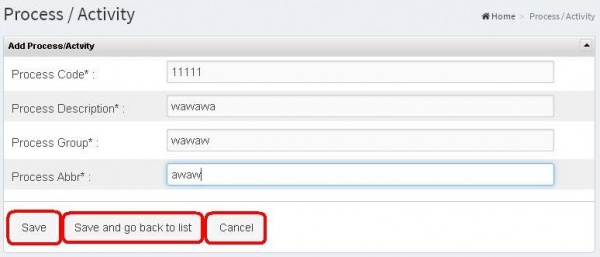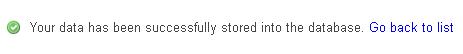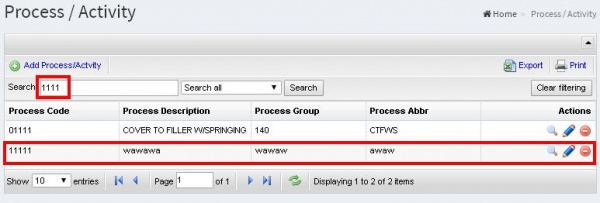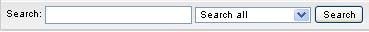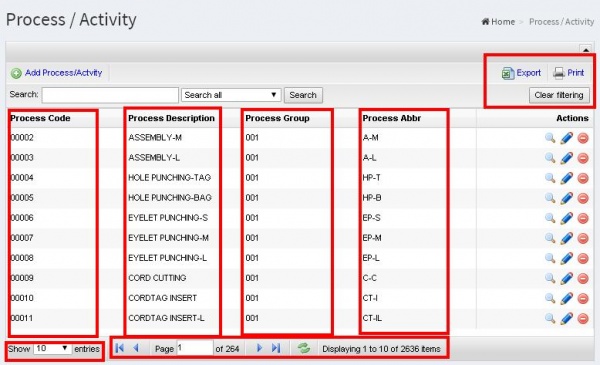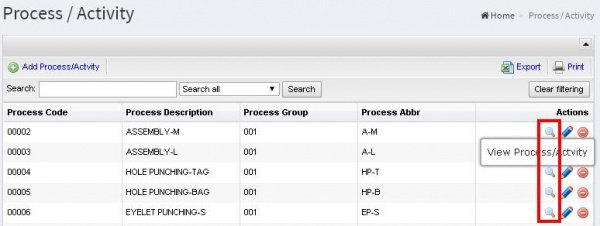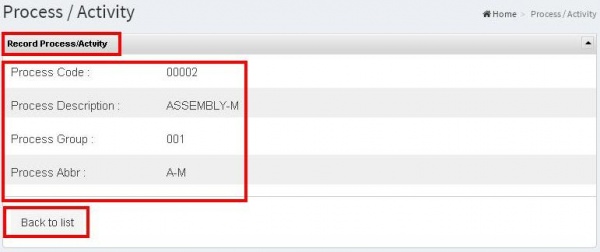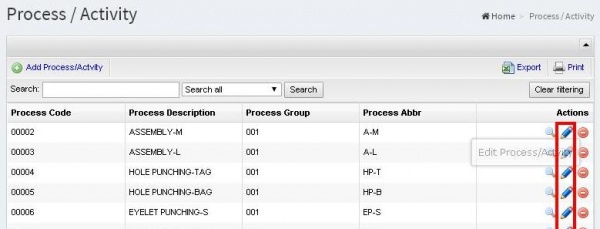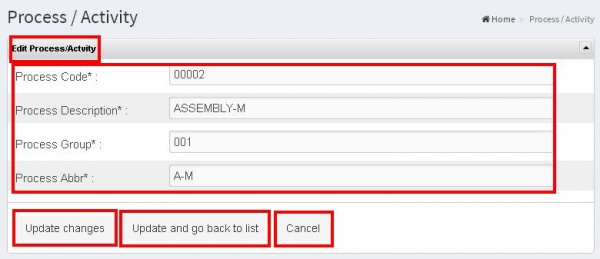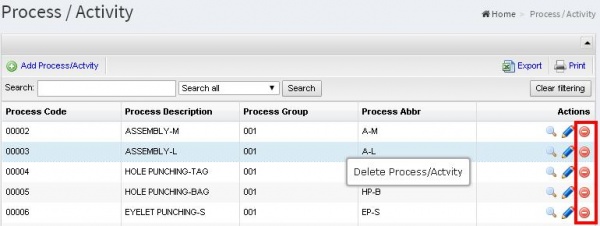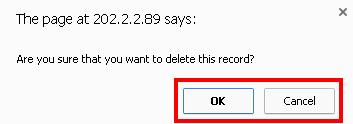PROCESS ACTIVITY
From SPGC Document Wiki
Main Page > Application Development Team > System Manual > QUOTA MANUAL > QUOTA MAINTENANCE
- Clicking the Process Activity sub navigation of the user will viewed the Process/Activity Module.
* The user can use the Add Process/Activity button to add a new entry, just input data on their each text box.
* Then,when the user click the Save and go back to list button the data will stored and automatically back to the list.
* The user can use the Search Button to easily find the data. Depending on Search all.
* The Process/Activity is divided in four division, including the Process Code which is the code of the record, Process Description which is the name of the record, next is the Process Group which is the Group number of the record and the Process Abbr which is the short name of the process description.
* It also includes the back button and next button for the page. The user can use the search box to search page. The user can also user the refresh button to reload the page. It will shows also the displaying item besides the refresh button. The at the right side is the export which is the downloading of a file, then the print which is the printing of file and the clear Filtering which is also a refresh to reload page.
* In the Action division, the first action is the View Process/Activity which display the Record Process/Activity depends on the selected record including the Process Code, Process Description, Process Group and Process Abbr. then the user can now click the back to list.
* In the Action division, the second action is the Edit Process/Activity to edit the record in the Process Code, Process Description, Process Group and the Process Abbr then after that the user can now click the update changes which is to save the record but it will now go back to the list but when the user click the update and go back to list it automatically go back to the list and the user can also click the cancel button.
* In the action division the last action is the Delete Process/Activity which the user can delete Records in the Process/Activity and it will pop up a confirmation, OK for delete and cancel for not.
Main Page > Application Development Team > System Manual > QUOTA MANUAL > QUOTA MAINTENANCE