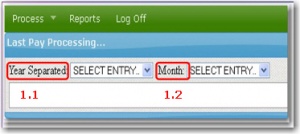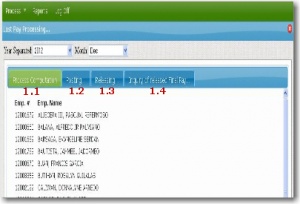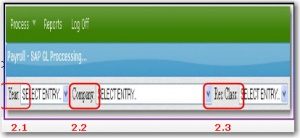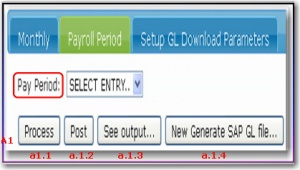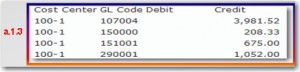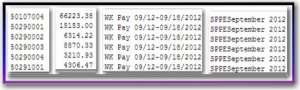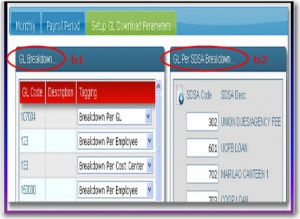PAYROLL SAP - GL GENERATION
From SPGC Document Wiki
Main Page > Application Development Team > System Manual > SPGC OLDPAYROLL
- Open web browser preferably Mozilla Firefox or Google Chrome.
- On the address bar type 202.2.2.51/ipay/index.php
- Press Enter
Web address: 202.2.2.51/iPay/index.php
Process
I.Employee final Pay Computation
1A. Year separated- choose employee’s year separation
1B. Month- choose employee’s month separation
1.1.Process Computation – compute employees final pay
1.2 Posting–posts computed last pay
1.3 Releasing –shows computed last pay ready for inquiry
1.4 Inquiry of Released Final Pay - where you can view released final pay
II.Payroll SAP GL Generation
2.1. Year- select year from the lists
2.2. Company- select names of company from the lists
2.3. Rec Class- select from the lists mode of payments
A.Payroll Period
A1. Pay Period – select specific date from the lists
a.1.1 Process –process chosen lists from the top
a.1.2 Post –import the process item to the “see output”
a.1.3 See output – shows process’s output
a.1.4 New Generate SAP GL file -clear all the lists from the top.
B. Setup GL Download Parameters
b1. GL Breakdown –shows breakdowns per employee, GL and cost center. b2. GL per SDSA Breakdown - lists of establishments that has made transaction for salary deduction.
III.Log Off - enables you to log out in the system
Reference
Main Page > Application Development Team > System Manual > SPGC EPAYROLL >PAYROLL SYSTEM